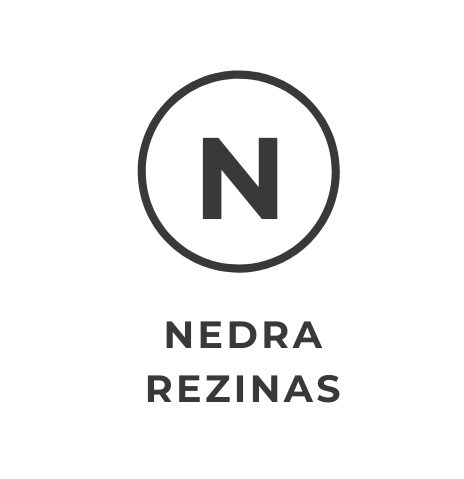What are the Biggest Differences Between Weebly, Squarespace, and WordPress Sites?
When I present in front of groups, people are so eager to ask what’s the best website platform they should use for their website. Which one is the most secure, or will let them be in control? And the answer I usually give them is “depends”. Today let’s look at the big three: Weebly, Squarespace, and WordPress.
I like to use the analogy of comparing website platforms to housing so it’s easier to understand. Take a look below and see which website platform is the best fit for your business. **Remember – here at Veritas Web Design, we only build in WordPress.
Weebly Websites:
The move-in ready apartments of the website platforms is Weebly. It’s easy to move in, you have a few rooms you can decorate and place furniture such as a couch or bed. BUT you are limited on what you can do in that space. You can’t paint, add windows, or put in French doors. Weebly works as a great solution for someone looking to build a simple website for themselves and don’t need a lot of options.
Themes & Layouts: Simple themes (some free, some paid), limits on customizing
Features: Offers basic features (forms, galleries, membership sites) but has some restrictions and may not work as well as Squarespace or WordPress
Ease of Use: Live editing lets you see “real time” what you are editing
Cost: Recommend their business plan ($25/mo), additional costs: domain
Support: Email (24/7), phone (Biz plans only), and chat support
Security: Weebly manages all the security upgrades for all website.
Conclusion: Simple, basic and best for the DIY or beginning solo entrepreneur.
Squarespace Websites:
The condos of the website platforms is Squarespace. Squarespace represents an elegant condo in a very nice part of town. The layout is simple, yet tasteful and the building will allow you to paint the walls and install some light fixtures, etc. Boundaries within Squarespace or the “HOA” would even let you add carpet but you are still restricted to the codes set up by the “HOA” and you can only decorate within limits.
The themes of Squarespace are very elegantly designed, allowing you to customize parts of the website (if you understand web code like HTML, etc). Squarespace is a great option if your business is in the food or art industry or is a product based business.
Themes & Layouts: Elegant themes that require some coding knowledge to customize
Features: Offers common features (forms, galleries, shopping cart) that you find in most websites
Ease of Use: Allows for Live editing, lets you see “real time” what you are editing
Cost: Use their business plan ($18/mo.), some additional costs hiring a web designer, domain and licenses
Support: Provide 24/7 email support and Live Chat support (weekdays only)
Security: Squarespace manages all the updates and maintenance work
Conclusion: Elegant design with options to customize, perfect for specific industries: food/artists and retail.
WordPress Websites:
The custom built house of the platforms is WordPress. You can do ANYTHING you want with WordPress.
WordPress.org is free software that can be downloaded and used freely by anyone in 10 minutes, all you need is a domain and web hosting. 30% of the internet is made up of WordPress! As open-based software, many developers contribute to WordPress on a daily basis. Because there are so many changes to WordPress software, it is vital to have some knowledge on how to keep the software up to date. If you don’t, you run the risk of exposure to hacks and vulnerable situations with the software.
Most professional services use and find WordPress is a great solution for a custom designed website.
Themes & Layouts: Free and paid themes available with a variety of features in each one
Features: Anything is possible, dependent on plugins and how you set up the website.
Ease of Use: WordPress has a bit of a learning curve to use and more abstract to check how pages will display content.
Cost: Free plus costs from a web designer, domain, web hosting, licenses, etc.
Support: Over 1,000s of video tutorials, forums and other resources out there.
Security: Needs to be maintained and backed up on a regular basis
Conclusion: Highly recommend hiring a web designer (like an architect) to help build the website.
In conclusion, all 3 website platforms are unique and can be used to establish a business’ online presence. I would recommend you base your decision on which platform using the following:
How much control you want over the site
What features and abilities you want on your website
What level of professionalism you want for your business.
Weebly is great if it’s your first website and you want to DIY it. Squarespace is excellent if you have a food, coaching, or art business and want an elegant website. WordPress is great as a website platform for professional services that want a customized site, we recommend hiring someone to build and maintain the website.
Want to learn new ways to marketing authentically?
Learn my best strategies on how to market your business in a way that’s conscience-driven, ethical, and with integrity.
Discover how to market your business that gives you permission to be yourself!