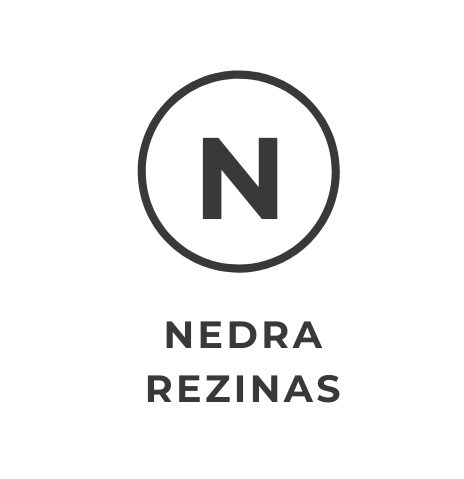The Key to Marketing Success: How Choosing the Right CRM Can Transform Your Business
I used to think all CRM (Customer Relationship Management) systems were complicated. I remember the day I had to learn Salesforce at a company I worked for and dreaded all of the software bloat and extras functionality that wasn’t even helpful for my work. That day swore me off CRMs for a long time, that is until....
I had a business coach who wanted to know how I tracked my leads and referral partners and I immediately became embarrassed and mumbled “email and excel sheets”. It was really a joke of a few excel sheets that had not been updated for a long time so the info wasn’t very useful. She challenged me to commit to a CRM software and start using it on a consistent basis. I’ll admit I was getting tired and annoyed by my lack of tracking and not sure where data points were. I took the challenge.
After asking around to colleagues, the one CRM that kept popping up was Less Annoying CRM - yep that’s their name. It’s a great name for a CRM software! I decided to take someone’s invite code and try it out for 30 days. Part of that was committing to really using it which meant importing all of my contacts. That was a bit painful however I knew that this pain was temporary and that the pain of constantly looking for data/info and having no tracking was much worse!
I hopped on Less Annoying and saw that they offer a free training (it was great, I highly recommend it) and they offer to import your contacts for you (take them up on it!). Once I did the training and imported contacts, the hardest part was behind me. I could start using the software and learned quickly that their task list, groups and pipelines are amazing.
Groups are awesome, you can add a person to as many groups as you like. For example, I have a graphic designer group, web designer group, copywriter group and more and some people have skill sets that fit into all of those groups or maybe just one. It’s a great, easy way to look up skillsets when I want to refer or recommend someone.
You can use pipelines to track clients, referral partners, podcast speakers, and much more. I really like using the pipelines to track how and when I connect with referral partners, note how I made myself top of mind (Phone call, written note, or gift) and do this for each quarter. It’s a pretty cool system that I’m still ironing out the kinks but I’m figuring it out.
You can assign a task to a person and pipelines. These tasks are gold because they let you follow up and reach out to people. Having this system of following up has led me to secure lots of amazing clients over the last 2 years. It works, I have evidence. The key is going in daily to stay on top of the tasks and taking the 5 minutes to send the email, etc.
The best thing about Less Annoying CRM is that it’s super simple to use. It’s not trying to be fancy or complicated. It’s not perfect - in fact I’m using Dubsado to help me get questionnaires out to referral partners, however, it’s meeting most of my needs as a CRM right now and that’s huge for $10/mo. There’s a good chance that I’ll be “wowed” by another piece of software in the future but I’m sticking with Less Annoying for now!
Want help creating your own referral partner plan and use a tool like Less Annoying CRM? This is my jam - I have these amazing sessions called Marketing Sprints where it’s a jam-packed hour and we can tackle a system and help you get set up for success: https://www.nedrarezinas.com/marketing-sprints
Check out my new webinar series I’ll be doing every 3rd Thursday at 11:30am PDT. This is a free 30 minute interactive training along with a free Q&A session, no strings attached. Register here: https://www.eventbrite.com/o/nedra-rezinas-11643845335
Want to learn new ways to marketing authentically?
Learn my best strategies on how to market your business in a way that’s conscience-driven, ethical, and with integrity.
Discover how to market your business that gives you permission to be yourself!