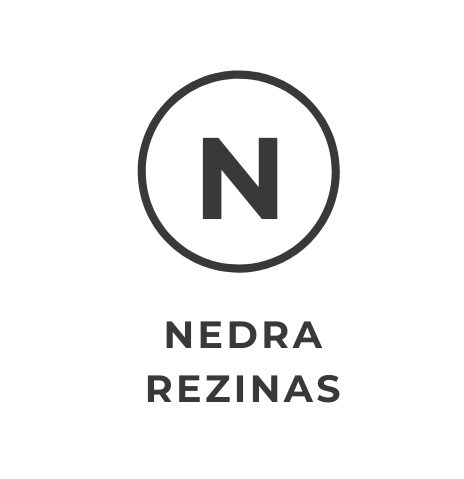THREE Easy Ways to Start Selling Online!
Last year I had a client that wanted to sell one item on a website. They weren’t sure how to set it up so they went to a web hosting company (one I would compare to being the Walmart of the web hosting companies - this is NOT a compliment).
Lo and behold, the web hosting company charged them a crazy amount of money (hundreds of $$) to have a single page to sell one item!!! I was livid, they didn’t have to go this route. If only I had spoken to them before the web hosting company got to them first, I could have saved them hundreds of dollars!
Today, I want to share with you THREE easy ways to start selling a few products or services on your website (or even use these platforms as your website). Of course, if you are wanting to do a full blown e-commerce site, I would recommend Shopify and have special folks I know who can help you every step of the way, just contact me and I'll connect you!
#1 Square
I remember when Square came into the marketplace back when food carts became popular in Portland and other cities like Austin. These carts needed an easy way to take credit cards and make money.
Square created this little devices people could plug into their smartphones and instantly swipe credit cards - it was a huge game changer!! It was so cutting edge at its time - Back when I did shows and Saturday Market in 2003-2004, I would have to take a credit card and run it through a capture machine or take down the credit card and call it in that night manually (ugh!).
I noticed in the mid 2010s, Square would allow you to build a small website and allow you to sell products (I think it was a limit of 10-20 products) but it was impressive for FREE. Since then, I’ve seen some amazing site built on Square and they have very pro templates. If you need a beginning website, it can be a great place to start. Setting up a basic Square website is free. To sell an item, the cost is 2.9% + 30¢ per transaction
#2 Stripe
If you already have a website and want to have a way to pay for something, set up a Stripe account. I’ve been using Stripe for close to 10 years and it’s been great to see it evolve and become even more secure. It integrates with so many software applications or you can use it on it's own.
A feature I like is how I can set up recurring or one -time payments pretty easily and add links to my Squarespace site. It’s no-nonsense, secure and easily plugin into other software such as Calendly.
Setting up Stripe is free and give yourself some time since you'll need to verify your bank, etc. The cost per item online is 2.9% + 30 ¢ per transaction
#3 Calendly
Using a tool like Calendly to take payment AND set up a time to schedule your service with your client has never been easier. I’ve been an early adopter of Calendly and have enjoyed seeing all of the exciting features they’ve added. Never before has it been easier to set up a paid session with a client. I remember back in the day, I used to have to use 3 different software tools to execute on what Calendly does so nicely today.
Setting up Calendly is free for their basic account and you'll need Stripe or Paypal to take payment.
Whichever tool you you choose, there’s a lot to be grateful for. It’s never been so easy to be a business owner to make a sale and guide your clients to success.
Let me know if you love a tool that makes it easy to buy something that I didn’t mention here today.
Want to learn new ways to marketing authentically?
Learn my best strategies on how to market your business in a way that’s conscience-driven, ethical, and with integrity.
Discover how to market your business that gives you permission to be yourself!